Online Collaboration Tools 1.0
 |
| Image by Malachi Witt from Pixabay |
This week I had the opportunity to experience some student collaboration tools in my ICT in TESOL class! One of the useful collaborative tools that interested me was Twiddla.
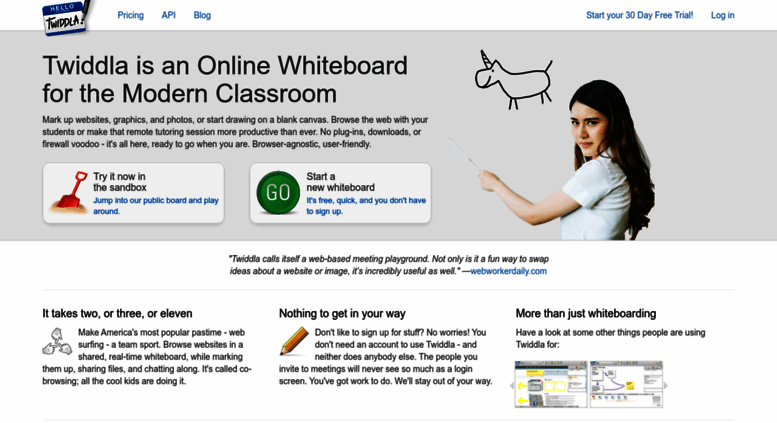 |
| Obtained from https://www.twiddla.com/ |
What is Twiddla?
Twiddla is an interactive whiteboard and a collaborative writing tool. If you are interested in online teaching this is the tool for online classrooms! It's a web-based program which allows you to hold meetings online while adding text, shapes and drawings to an existing on-screen background. Some background options that you can add are: webpages, a whiteboard screen and imported images and documents.
You can use Twiddla to:
- Interact with students and peers
- Teach students with the use of the Whiteboard
- Upload images, texts, drawings or websites
- Host collaborative meetings
- Real-time chat and use voice functions
- Write, edit, and revise text-based documents in real time with the EtherPad function
- To doodle, make text documents and develop content in a virtual meeting
- The students don't need to make an account in order to use it
- Available for iOS and Android
Twiddla's Drawbacks:
- The Meeting Time limit for the Free version is only minutes.
- The Max Participants for the Free version are only 10.
- To get the opportunity to have unlimited participants and meeting time you have to upgrade.
- Twiddla is only available for free for 30 days. After the trial is over, there are 3 packages to choose from, with prices ranging from $14 - $349. 😨 (Don't panic!! If you are a teacher or student with a .edu email address, Twiddla will give you the paid membership for free!).
Watch this 3-minute video tutorial of Twiddla in order to get an idea on how it's used:
If you are interested in Online Teaching, this video will show you how to embed Twiddla into your online lessons.
Online whiteboards today are multi-functional, acting as collaborative environments to share ideas, annotate documents, and sometimes just to have fun expressing yourself creatively!
Thank you for reading my blog! Let me know your thoughts on Twiddla in the comments below.😁



Comments
I love your review about Twiddla! I remember how fun it was using it during our ICT seminar with Andy. I have to agree with you that the time limit given for the free version is ridiculously too short (which is annoying!). Thank you for your informative post and I look forward to read your next post! 😊